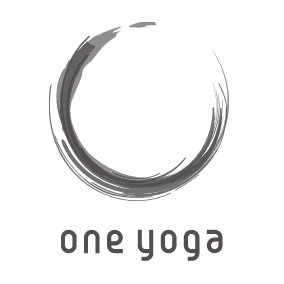Step 1
Go to the Online Courses page.
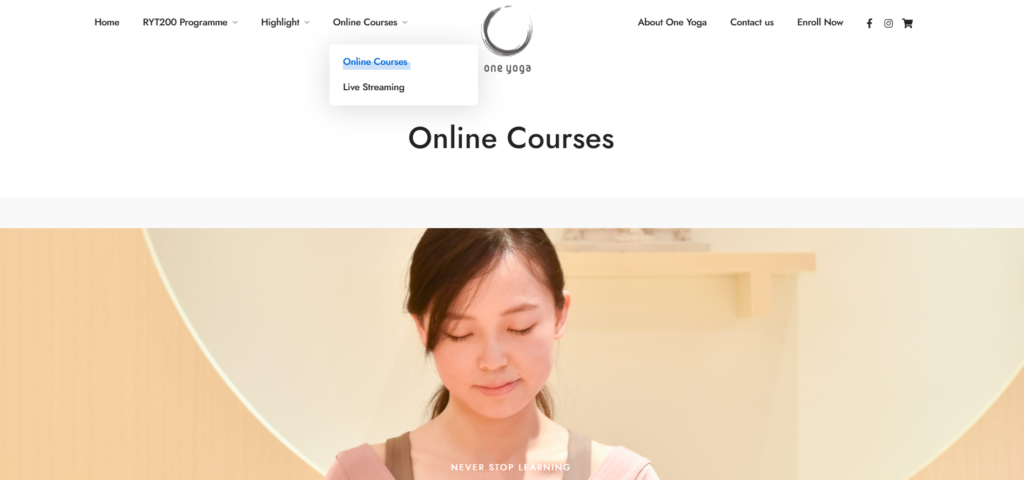
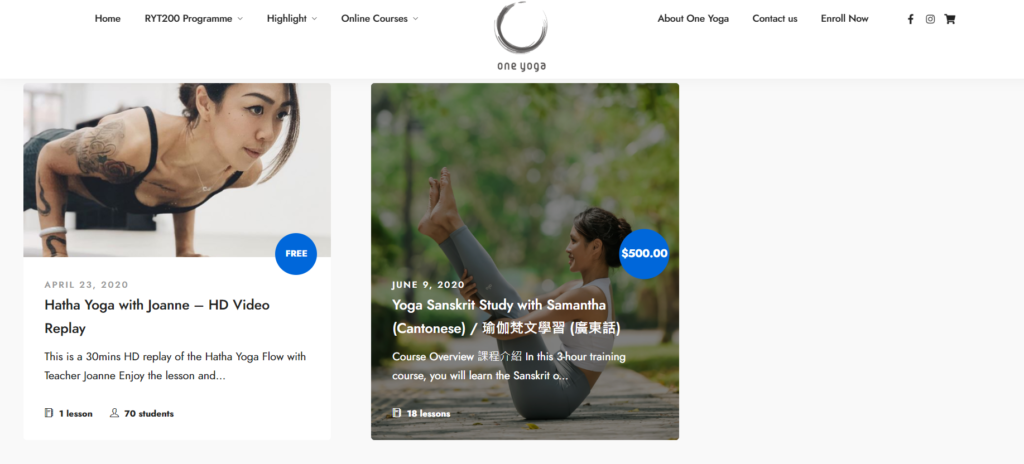
Step 2
Choose the course you are interested in.
Step 3
Check out the details of the course. You can see the curriculum of the course first. Sometimes there are course previews that you can watch for free before you sign up for the course.
Once you have decided to enroll – click the enroll this course button.

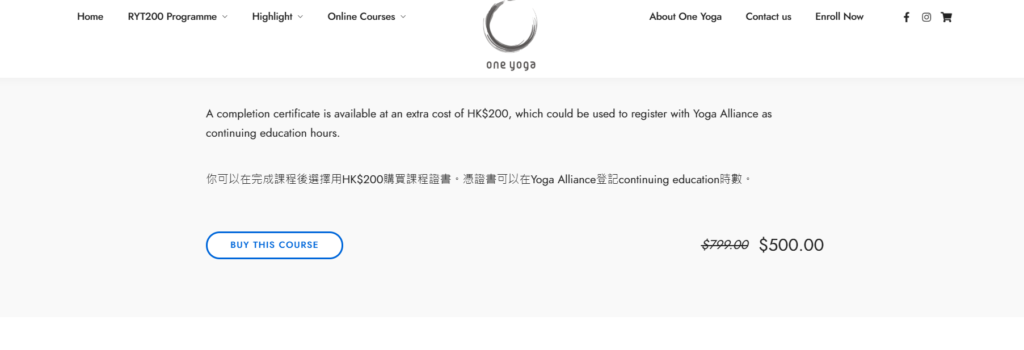
Step 4
You will be taken down to the bottom of the page – click “Buy this course”.
Step 5
Now if you already have an account with us you can login to continue with the checkout process. Otherwise simply click register and follow the instructions.
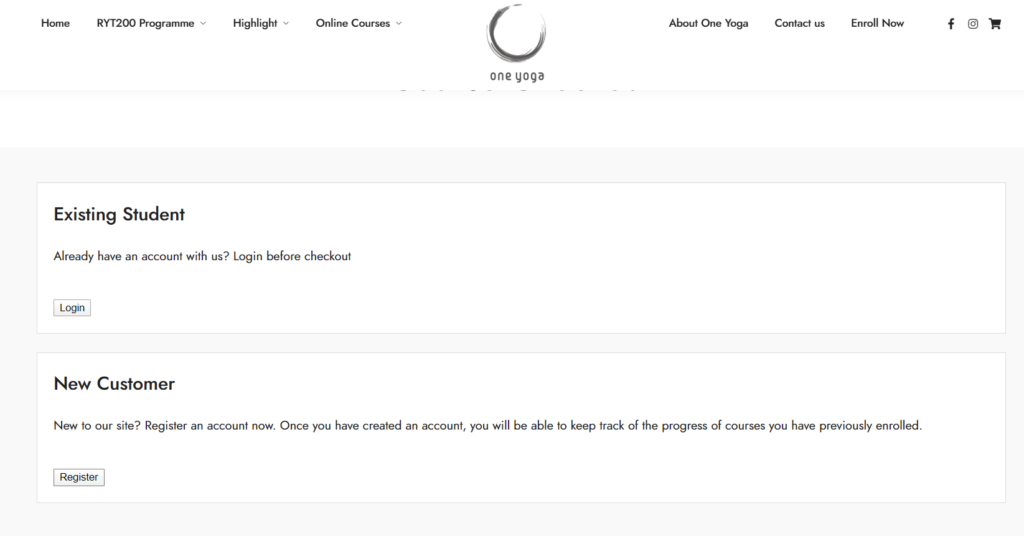
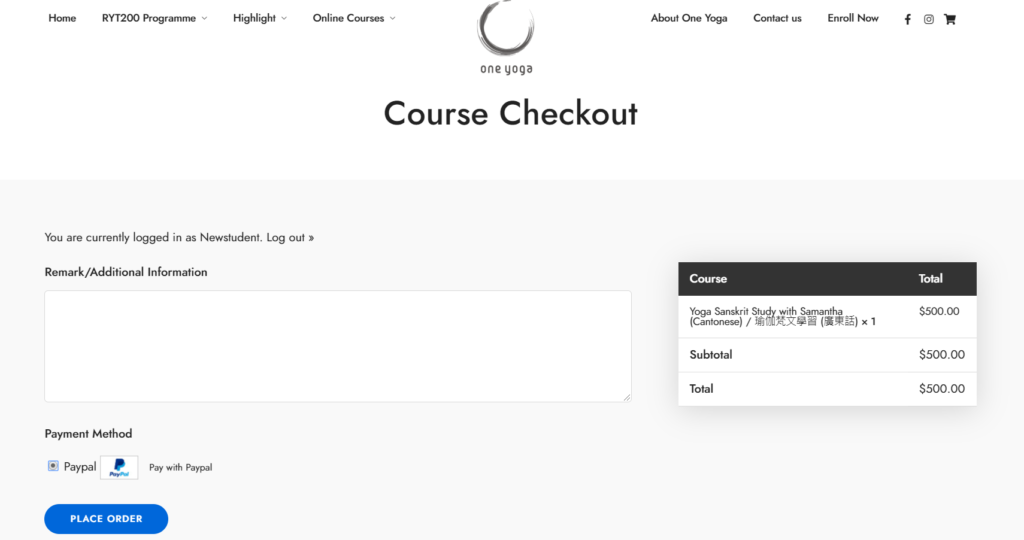
Step 6
Now you can check if the course information is correct. Once confirmed, just click “Place Order”
DO NOT WORRY if you do not have a paypal account. Paypal SUPPORTS credit card payment.
Step 7
You can either login to your paypal account or choose to pay using credit card.
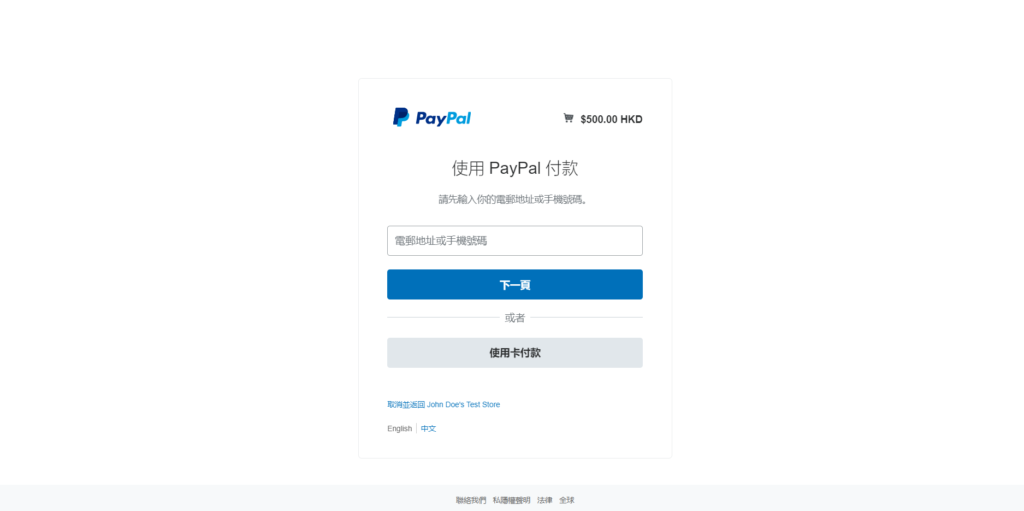
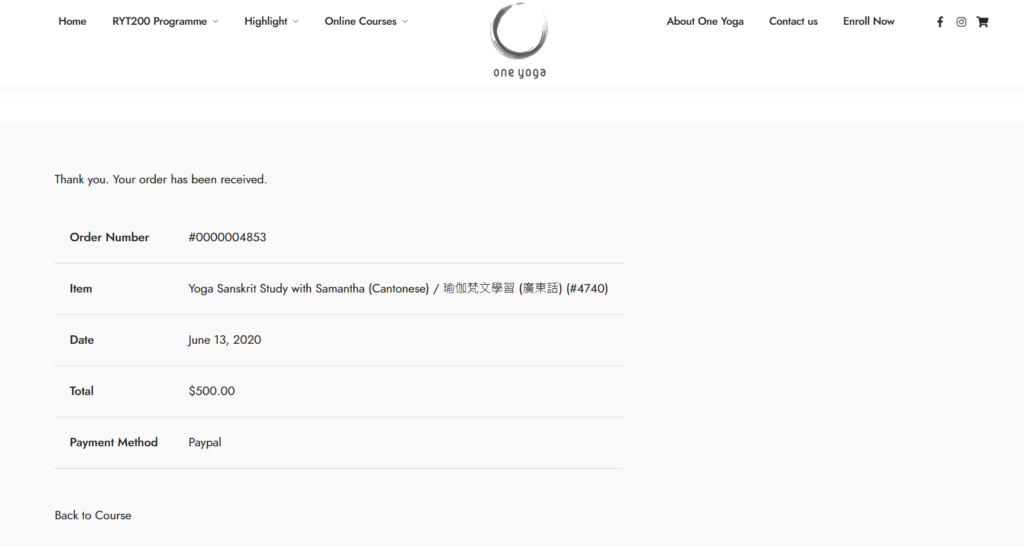
Step 8
Awesome! Now you have enrolled in the course already. Just click “Back to Course” and you can begin your learning!