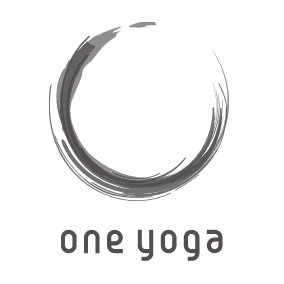Login and Access Guide
Step 1
Go to the Online Courses page. Click the Login button to login.
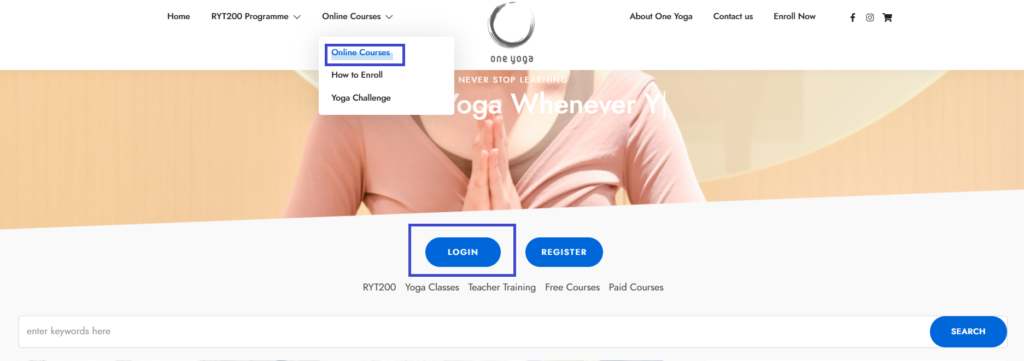
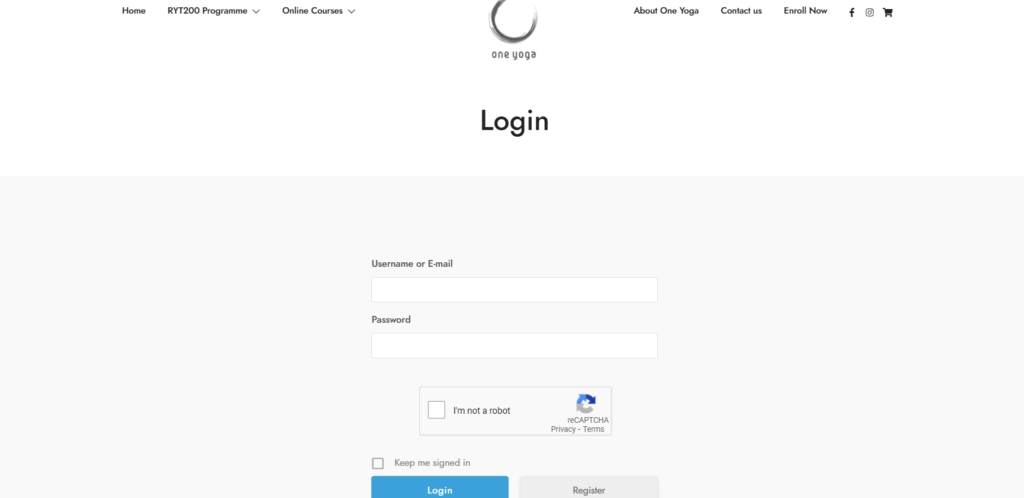
Step 2
Input your credentials to login.
Step 3
If your login is successful, you will be redirected back to the course page in Step 1. Click the Login button again.
This should take you to a screen similar to this. Click “Your account”.
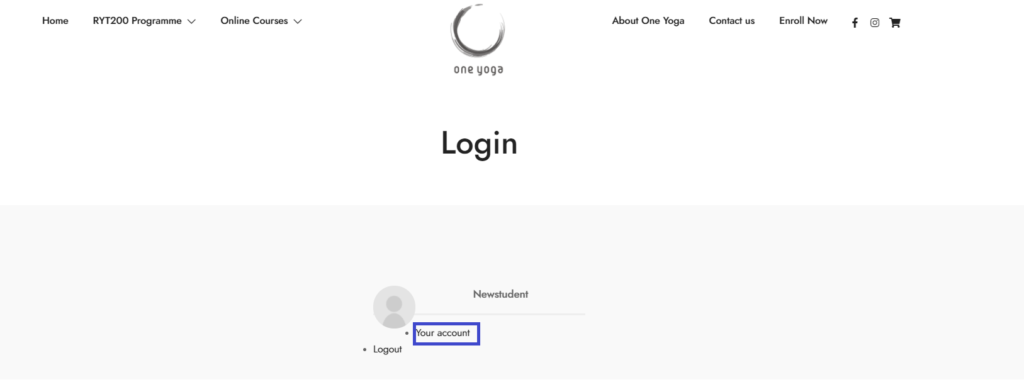
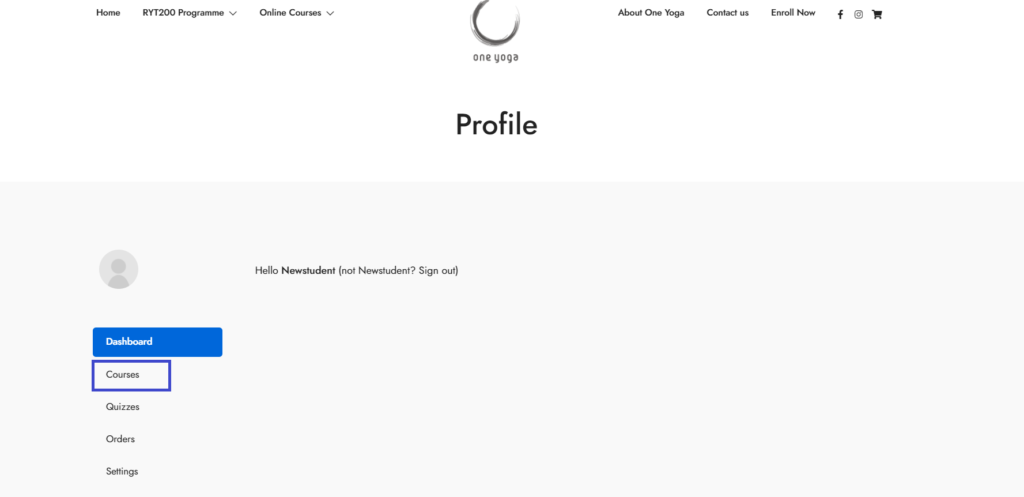
Step 4
Click Courses on the left hand panel
Step 5
Here you could see the list of courses you have enrolled in and the learning progress. Click on the course you would to continue learning.
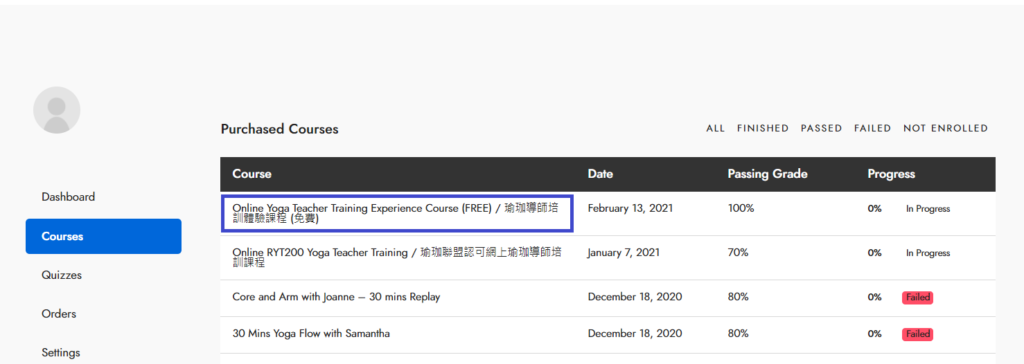
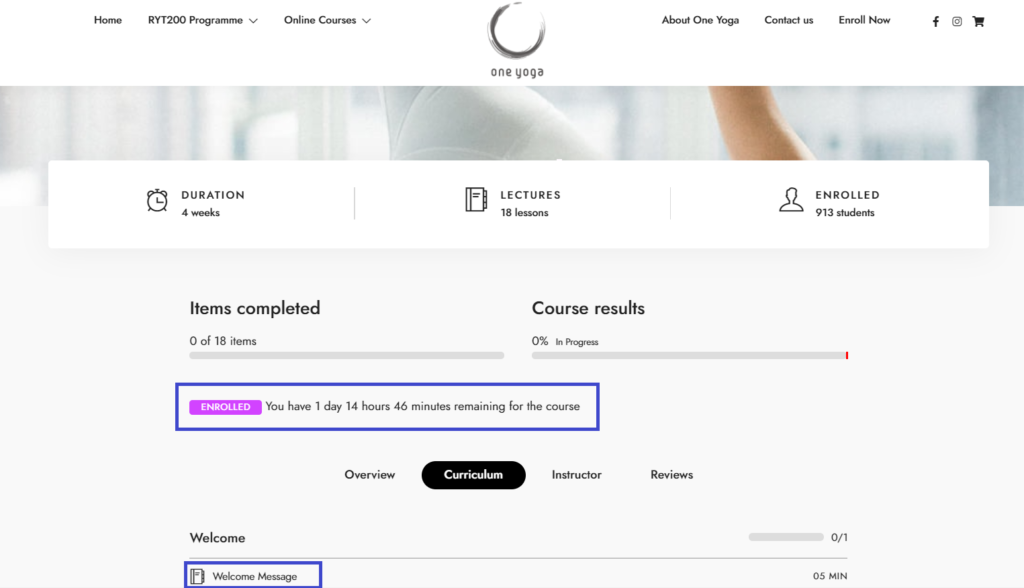
Step 6
It should take you directly to the course page. If you have enrolled successfully, you should see the progress and time remaining.
Click on the lessons below to start learning.
Step 7
Here you go! Happy Learning.
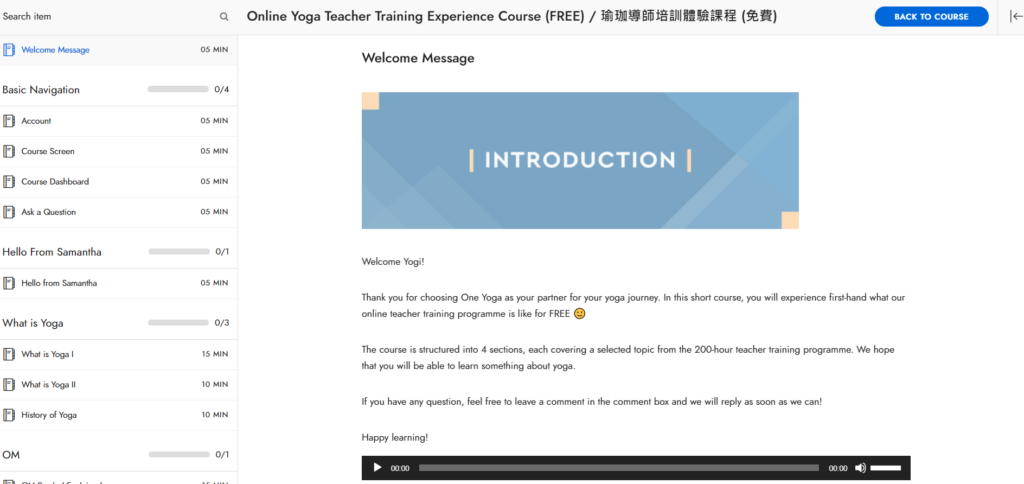
LEARN YOGA ANYTIME ANYWHERE
© Copyright One Yoga Studio 2020 All rights reserved.